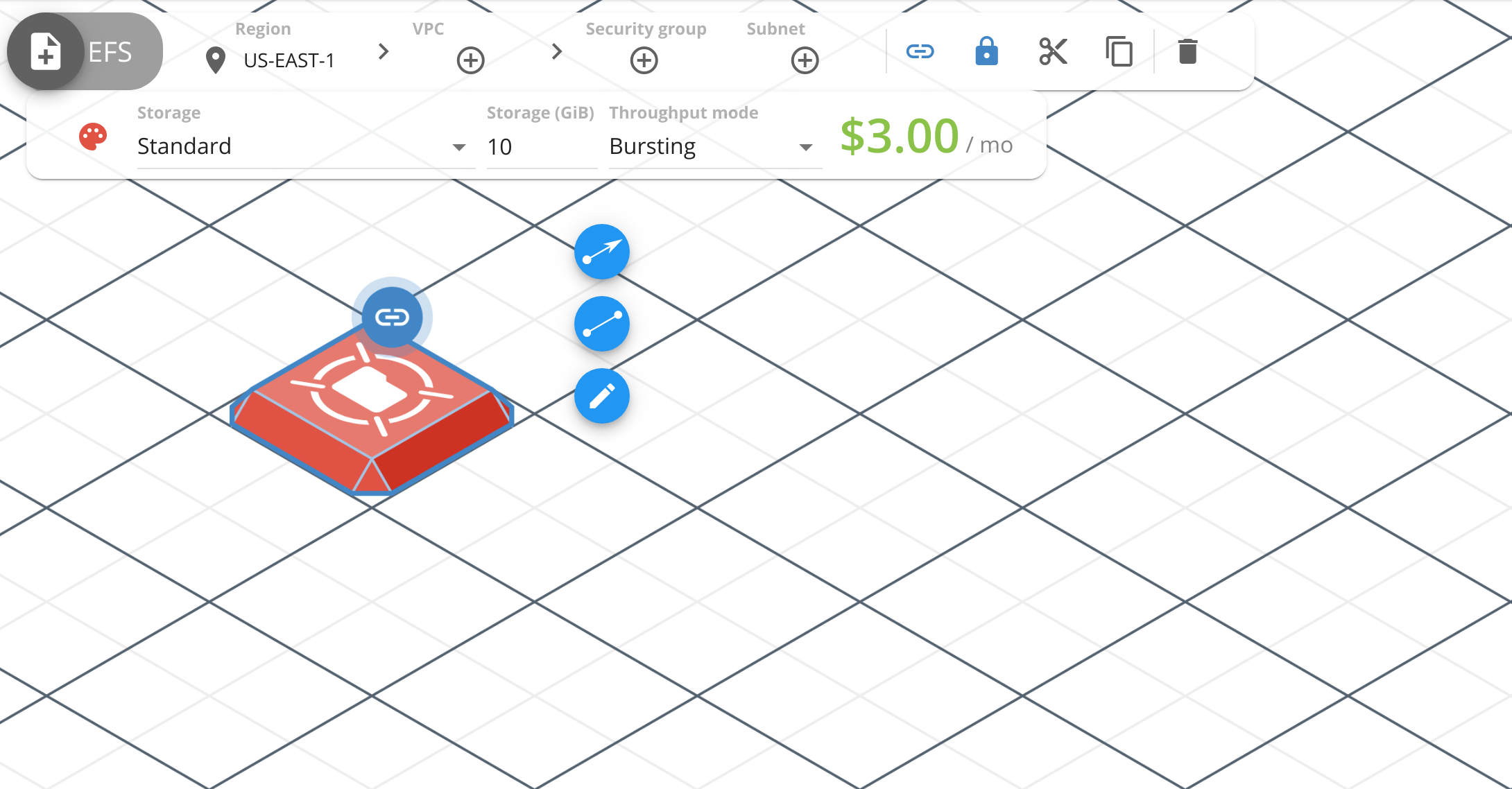- Essentials
- Getting Started
- Datadog
- Datadog Site
- DevSecOps
- Serverless for AWS Lambda
- Agent
- Integrations
- Containers
- Dashboards
- Monitors
- Logs
- Tracing
- Profiler
- Tags
- API
- Service Catalog
- Session Replay
- Continuous Testing
- Synthetic Monitoring
- Incident Management
- Database Monitoring
- Cloud Security Management
- Cloud SIEM
- Application Security Management
- Workflow Automation
- Learning Center
- Support
- Glossary
- Standard Attributes
- Guides
- Agent
- Integrations
- OpenTelemetry
- Developers
- Authorization
- DogStatsD
- Custom Checks
- Integrations
- Create an Agent-based Integration
- Create an API Integration
- Create a Log Pipeline
- Integration Assets Reference
- Build a Marketplace Offering
- Create a Tile
- Create an Integration Dashboard
- Create a Recommended Monitor
- Create a Cloud SIEM Detection Rule
- OAuth for Integrations
- Install Agent Integration Developer Tool
- UI Extensions
- Service Checks
- IDE Integrations
- Community
- Guides
- API
- CoScreen
- Cloudcraft
- In The App
- Dashboards
- Notebooks
- Alerting
- Infrastructure
- Metrics
- Watchdog
- Bits AI
- Service Catalog
- API Catalog
- Error Tracking
- Service Management
- Infrastructure
- Application Performance
- APM
- Continuous Profiler
- Database Monitoring
- Data Streams Monitoring
- Data Jobs Monitoring
- Digital Experience
- Real User Monitoring
- Synthetic Monitoring
- Continuous Testing
- Mobile Application Testing
- Software Delivery
- Security
- Security Overview
- Cloud SIEM
- Cloud Security Management
- Application Security Management
- Log Management
- Observability Pipelines
- Log Management
- Administration
EFS Component
Overview
Use the EFS block component to represent elastic file systems from your Amazon Web Services architecture.
Toolbar
Use the toolbar to configure and customize the component. The following options are available:
- Color: Select a predefined color or enter the hexadecimal value of the color for the component and its accent. The component can use the same color for both the 2D and 3D view, or different colors for each.
- Storage: The storage class used for the file system workload.
- Storage (GiB): Amount of data stored per month.
- Access Requests (GiB): Amount of data requested per month. Only available for Infrequent Access storage classes.
- Throughput mode: Select a throughput mode for the file system.
- Throughput (MiB/s): Amount of additional throughput provided. Only available for the provisioned throughput mode.
API
Use the Cloudcraft API to programmatically access and render your architecture diagrams as JSON objects.
Schema
The following is an example JSON of a EFS component:
{
"type": "efs",
"id": "c7031016-107f-4bc7-a18a-b86321a135b7",
"region": "us-east-1",
"availabilityZone": "us-east-1a",
"mapPos": [1,2],
"usageGb": 10,
"readWriteGb": 0,
"infrequentAccess": false,
"throughputMode": "bursting",
"throughput": 0,
"color": {
"isometric": "#e05243",
"2d": "#3f8624"
},
"accentColor": {
"isometric": "#ffffff",
"2d": "#ffffff"
},
"link": "blueprint://33a8bf46-7326-4999-ba0a-789bcd94f0a2",
"locked": true
}
- type: efs: The type of component.
- id: string: A unique identifier for the component in the
uuidformat. - region: string: The AWS region the EFS component is deployed in. All global regions are supported except
cn-regions. - availabilityZone: string: The AWS availability zone the elastic file system is deployed in. Only applicable for one zone storage.
- mapPos: [number, number]: The position of the component in the blueprint, expressed as an x- and y-coordinate pair.
- usageGb: number: The amount of data stored in EFS per month, in gibibytes.
- readWriteGb: number: The amount of data requested per month. Only applicable if
infrequentAccessis set totrue. - infrequentAccess: boolean: If
true, the elastic file system uses the Infrequent Access storage class. Defaults tofalse. - throughputMode: string: Select a throughput mode for the elastic file system. Accepted values are
burstingorprovisioned. - throughput: number: The amount of additional throughput in mebibyte per seconds per month provisioned to the file system, based on its size. Only applicable if
throughputModeis set toprovisioned. - color: object: The fill color for the component body.
- isometric: string: The fill color for the component in the 3D view. Must be a hexadecimal color.
- 2d: string: The fill color for the component in the 2D view. Must be a hexadecimal color.
- accentColor: object: The accent color used to display the component logo on the block.
- isometric: string: The accent color for the component in the 3D view. Must be a hexadecimal color.
- 2d: string: The accent color for the component in the 2D view. Must be a hexadecimal color.
- link: uri: Link the component to another diagram using the
blueprint://IDformat or to an external website using thehttps://LINKformat. - locked: boolean. If
true, changes made to the component using the application are disabled until unlocked.
The EFS component can be added to VPCs, security groups, and subnets.